The apps I use to stay organized
Staying organized can be difficult, especially as an adult returning to school. Like many of Keiser’s students, my daily schedule is broken up between school, family, work, and “me” time. Due to my busy schedule, I use applications on my phone that help me to stay organized and on task. Here is a behind the scenes on some of these applications that have helped me.
Calendar –The calendar applications available on most mobile devices are versatile in that they can be used in more than one way. The calendar application can double as a reminder tool to help keep you on task. As a personal preference, I like to keep the calendar widget on my home screen so that I can quickly glance at it.
Notes/Lists – There are many applications that allow you to take notes or create lists. A personal favorite that I use is Google Keep. Google Keep will allow you to create lists as well as take notes; it is also loaded with features. One of the features I find useful as a student and in my personal life is the ability to share notes with others.
Cloud Storage – Cloud storage is an essential tool for students. Cloud Storage allows you to store documents on a remote server. The documents stored can be accessed by you from any computer or device with an internet connection. I found it useful as a student to store all my school work on the cloud. Storing my school work on the cloud kept me from having to turn work in late because I had forgotten to print one of my papers or because I had forgotten my jump drive at home. Two cloud services you may find useful are Google Drive and Microsoft’s One Drive.


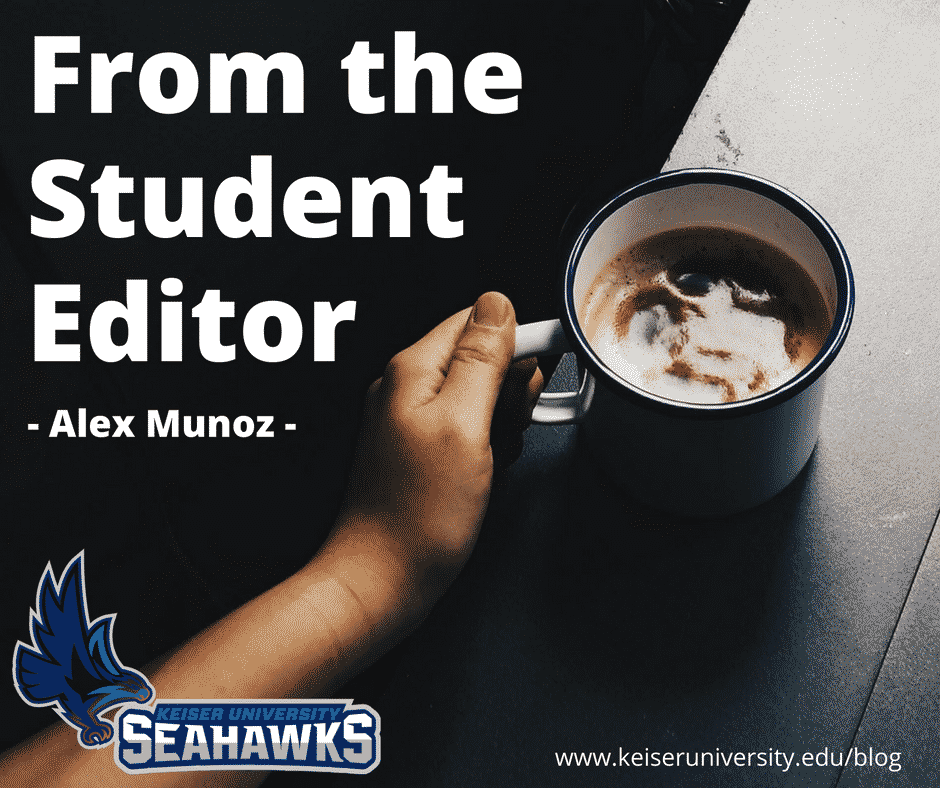



 My instructors believed in me. They were more than instructors, they tried to get to know you as a person and tried to understand your goals so they could push you towards them. Student services helped me find a job before I even graduated. Everyone was dedicated to my overall success.
My instructors believed in me. They were more than instructors, they tried to get to know you as a person and tried to understand your goals so they could push you towards them. Student services helped me find a job before I even graduated. Everyone was dedicated to my overall success.
